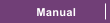




Embedding Video
The following is an example streaming video. It’s easy to embed your own YouTube videos, or any of the tens of thousands
of third party ‘web widgets’ using the Placeholder feature. Most web widgets provide a short snippet of HTML that you
can attach to a graphic. So the following rectangle acts as a placeholder for the streaming video. To see the actual HTML
snippet used, open the Web Properties dialog and look at the Placeholder tab.
As with all things in Web Designer, you can drag this this placeholder to be anywhere on the page, although most widgets
expect to work at a fixed size, so you can’t easily resize this.
(For the advanced user, some widgets do allow you to edit their size, by editing the width and height values in the HTML snippet.)




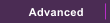
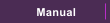

Last updated on 11th March 2009
Once playing, video controls appear over the video as you ‘mouse over’ it.
One of the small controls, bottom right of the video, toggles full screen mode.